System Board OOA Product Information Not Valid
Product Name
Configuration
Serial number
Product Number
For help go to HP.com/go/techcenter/startup
There is a very useful thread about the problem here:
http://h30499.www3.hp.com/t5/Notebook-PCs-Pavilions-Presario/System-Board-OOA-Product-Information-Not-Valid/td-p/1122449
After a lot of trial and error, I was able to resolve the problem and get rid of the message with the following process:
PART 1: Create a bootable USB memory stick.
- Download rufus_v1.2.0.exe from http://rufus.akeo.ie/.
- Insert a USB memory stick (make sure it does not contain required data as it will be cleared) and run the rufus_v1.2.0.exe program.
- Make sure the correct memory stick is selected under the Device heading
- Make sure Quick Format and Create a bootable disk using: are ticked and select MS-DOS from the drop down menu to the right.
- Click on Start, acknowledge the warning and click on OK.
- Close Rufus by clicking the cross in the top right corner of the window.
 |
| Rufus was very useful for creating a bootable memory stick |
PART 2: Download and extract the utility for reprogramming the system information in HP laptops.
- Download the file HPDU.rar. There are probably various sources for this online but one that I found worked is: Updated link: https://sites.google.com/site/wintegrity01/HPDU.rar
- Extract the file using WinRar. If this software is not yet installed it can be downloaded from www.rarlabs.com. To extract the file, right click on HPDU.rar and then click on Extract to HPDU\.
- Double click on the HPDU folder and if necessary double click on it again. A list of files and folders should appear.
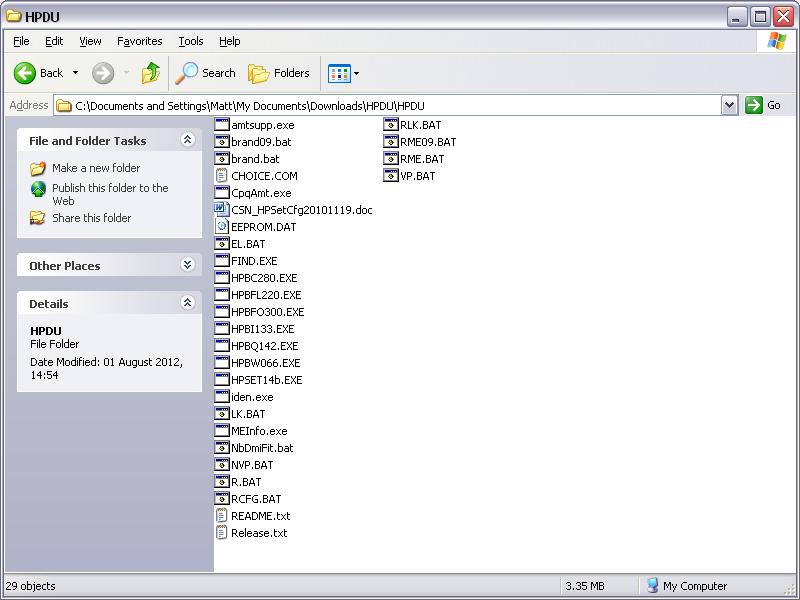 |
| Files extracted from the RAR file |
It seems that HP laptops (or at least the motherboards that are installed in) are made by different companies such as Quanta, Compal and Foxconn. These core manufacturers each require a different tool to update the system information that is necessary to get rid of the error. The file NbDmiFit.bat that is supposed to be run to start the process contains a typing error that prevents it running on a Foxconn based machine. As the G62-A19SA is Foxconn based, I had to manually edit this file to make it work:
- Right click on NbDmiFit.bat and from the menu that appears, click on Edit.
- Alter the line: Set Foxconn_Uti_Name=HPBFO230.exe so that it reads Set Foxconn_Uti_Name=HPBFO300.exe
- Save and exit the file.
 |
| Editing the batch file |
PART 4: Copy the files to the memory stick
- Use the CTRL + A key combination to highlight all the files in the HPDU folder.
- Right click on any of the files, point to Send To and click on the icon for the memory stick (in my case this was drive G).
- Remove the memory stick and shut down the HP laptop if it is currently running.
PART 5: Update the information on the laptop and clear the error.
- Remove the battery from the laptop and record all the information to be found. This includes all product names, numbers and other codes. These will be required when updating the information using the utility on the memory stick.
- Reinsert the battery and insert the memory stick into the laptop before switching it on.
- A black DOS screen should appear. If Windows starts the load as normal, the boot order needs to be changed to allow the laptop to start from the memory stick. There is information on how to do this here: http://bizsupport1.austin.hp.com/bizsupport/TechSupport/Document.jsp?objectID=c00364979&lang=en&cc=us&taskId=101&prodSeriesId=4346237&prodTypeId=321957
- Once at the DOS prompt, type in nbdmifit.bat and press enter.
- Fill in all the information as prompted. If you are missing anything, check the very helpful post by kicker22004 on the HP forum link above (message 11).
After saving and rebooting, the error should now be cleared.
Thank you, thank you, thank you. This solved the problem on my HP 8440p.
ReplyDeletecan you help me i have same problem occurs
Deleteproduct information not valid
plzz How you solve this problem plz send me all information bcz my laptop also same problem
email id abbasiarshad65@gmail.com
This comment has been removed by the author.
Deletehi, do you know which utility do i have to use on HP Pavilion G6-1B79DX. I'm stuck :(
ReplyDeleteI don't I'm afraid but I would suggest running nbdmifit.bat from the DOS prompt as described above as this should automatically select the correct utility. Let me know if you can't get to this stage.
DeleteI have a dv6t-7000. I can't access the BIOS I have about 3 nbdimfit versions, and I get a message with all 3 "this utility can not be executed on this platform. Any suggestions?
Deletehttp://bizsupport1.austin.hp.com/bizsupport/TechSupport/Document.jsp?objectID=c00364979&lang=en&cc=us&taskId=101&prodSeriesId=4346237&prodTypeId=321957 windows defender found a virus in this download ??????
Deletehttp://bizsupport1.austin.hp.com/bizsupport/TechSupport/Document.jsp?objectID=c00364979&lang=en&cc=us&taskId=101&prodSeriesId=4346237&prodTypeId=321957 windows defender found a virus in this download ??????
Deletethank you very much worked fine in hp 8560w
ReplyDeleteplease i get hp elite book 8460 p and would you mind to tell me how you solved your problem cause used the hpbq193.exe but i can not save file programed thank u for all.
Deletehi did u solve yourproblemcause I have the same laptop but I could not solve the problem
DeleteHi did tou solve the problème i have the same
Deletewow...thank you...!!! problem 100% solved
ReplyDeleteExcellent post! I had been looking for a way to fix this on a client's machine, after a new motherboard install in a G62-340US. Worked flawlessly!
ReplyDeleteHello! I have an hp Probook 4540s with the same problem but when I try to follow the above instructions, it gives me a " Vendor Code not support in this package. Unexpect error" message. Can you please help me?
ReplyDeleteHey! there. did you find any useful post to remedy the above error message: " Vendor Code not support in this package. Unexpect error" message? I am having the same error. thanks :(
Deletehie please help...am using probook 4540s...seeing same message asvendor code not supported in this package.unexpected error
Deletedid you have this problem solved on your 4540s?
DeleteThis comment has been removed by the author.
Deletei have the same problem
Deletei have
NAME:HP PAVILION NOTEBOOK
MODEL: 15-AB041TU
HOW TO SOLVE THIS ...PLZZZ HELP ME
Thank you so much for your helpful tutorial, I really appreciate your time putting it all together for us to ease our lives! Keep up the good work. It worked on my HP G42 Laptop.
ReplyDeleteWill this work on my hp elitebook 2740p i replace the bios chip because my sister forget the bios password so i bought a unlock bios chip on eBay, please let me know thank you
ReplyDeleteSauns
Hi, i have the same problem : i got an system information invalid in my hp emitebook 8560w. But i can access window 7 professionnal without any problem.
ReplyDeleteis it really necessary to fix this problem like you show in this topic?
thank you for your reply
have a good day
OH GODDD ITS WORKED I HAVE PROBOOK 4520s!!!! Solved 100%
ReplyDeleteJust open the usb drive press 'p' to change the model number and set the serial number and the product key and everything perfect!!! THX
won't work for my probook 4520s. did as described above. can you send a zip or steps to my email? thanks
Deletetnx! u rly help me
ReplyDeleteHello
ReplyDeleteSorry it doesn't save, I fill all but don't save even force with save.
I've a message : DLP is disable
anyone already solve that ?
Thanks worked good. To make the usb bootable did not work on a 4gb stick, had to use a 1 gb stick. It is definitely a typo on the batch file for the foxconn mb, I am surprised nobody fixed it yet.
ReplyDeleteA good tip is just to snap an image of the numbers on the bottom of the laptop with your phone. It is much easier to read, and you can zoom in to make it larger.
You might consider making a bootable iso image to make a bootable cd.
I get the following error,
ReplyDeleteCan Not set enviorment cariabel 'Foxconn_uti_Name'
Envoirment Full?
Invalid switch. - /SetHPVer
Batchfile null not found
Can anyone help am usung a HP G62 b27SA
same error here bro,,..,.,.,.,
Deletei am using 8470p
I GOT THIS ERROR,
DeleteCan Not set enviorment cariabel 'Foxconn_uti_Name'
Envoirment Full?
Can Not set enviorment cariabel 'Foxconn_uti_Name'
Envoirment Full?
Vendor code not support in this package
unexpect error
Yeah.. had the same error message.. I found out that I formatted the USB stick as Free-DOS when I should've formatted it as MS-DOS, which solved the problem..
Deleteplease has anybody gotten solution for the error?
Deleteafter several dead ends. This was the easiest way to fix the invalid/missing serial number error. You are truly a savior, keep up the good work.
ReplyDeleteThis does not work on Probook like 6470b and Elite 9470m. Sad still need a working solution. Please advice
ReplyDeleteAfter 2 days of searching. The solution above worked for me on an HP G4. Make sure to read kicker22004's post.
ReplyDeleteI like your style of writing. You break it down nicely. Very informative post. Keep up the good work.
ReplyDeleteHP - ENVY 15.6" Laptop - 8GB Memory - 750GB Hard Drive - Natural Silver
HP - ENVY 14" Laptop - 8GB Memory - 1TB Hard Drive - Natural Silver
thanks alot it was much more than helpfull to my job. problem fully solved
ReplyDeletewhich one i choose for compaq presario cq42-227tu please help me
ReplyDeleteThank you, thank you, thank you. This solved the problem on my HP g61-4448ca
ReplyDeleteBasic Menu
ReplyDelete<0> Serial Number = Obviosly your S/N on the back of your laptop
<1> Notebook Model= Mine was Compaq Presario Cq61 NoteBook PC.......Don't think this really matters
<2> Guid Number= This one was a B#$%H i had no clue so RANDOM FTW!!
<3> UUID Number= Select 1 to generate UUID
<4> SKU Number= It's the Product Number on the bottom Mine was WA985UA#ABA
<5> CTO Localization Code = ABA
<6> MAC Address = Agian Random....you can judge or use and get past hitting Enter everytime!
<7> PCID = Ok under the battery cover there is a Sticker....it might also be on the Motherboard.
<8> System Board CT # = i left this blank....it's a sticker on the motherboard if you want to fill it in.<not needed
thank you very much sir, you solved problem for my new motherboard
ReplyDeleteThis comment has been removed by the author.
ReplyDeletei have a presario cq57 -229wm and everytime i use it it says your notebook is not supported by this utility check csn for the right utility can someone please help find the right dmifit tool download because hp wants to charge me lke 270 dollars to fix the problem
ReplyDeleteI solved this, you need type "hpbfo300.exe" instead of "nbdmifit.bat" without quotes.Then fill the information:
Delete(0) Serial Number = S/N on back of laptop
(1) Notebook Model = model number of back of laptop
(2) GUID Number = random
(3) UUID Number = Select 1 to generate UUID
(4) SKU Number = Product Number (e.g. WA985UA#ABA)
(5) CTO Localization Code = Last 3 letters (e.g. ABA)
(6) MAC Address = Random
(7) PCID = Sticker/ printed on back, under battery or on MOBO. (This may be difficult to find but it’s there and hopefully not burned or rubbed off. I found mine under the battery compartment in really small letters. It looked like this: “PCID: 1234567…”)
(8) System Board CT # = blank
Save changes and reboot.
please, i got "This utility is not for this platform !!" when i typed hpbfo300.exe as against nbdmifit.bat... i will appreciate any useful post... thank you
Deletei face same prob in my hp elitebook 8740p
DeleteHi,
ReplyDeleteThanks Matthew
I am Jaak (from Eeklo)
I have posted the URL to this most helpful post at a HP forum because this outline (tutorial?) was spot on.
It helped fix a CQ61-330SB from this all zero fault.
I did the 230 to 300 edit..
I used a valid MAC, and a not so valid MAC (the HWID or manufactor ID is in the first six Chars), and while I KNEW the first six to be incorrect (I had used a Broadcom ID), windows did no longer throw a invalid IP configuration on me in dry runs
IOW, as long as the first six are valid HWID strings, the next six are pretty much random?
For finding first valid six
http://www.coffer.com/mac_find/
Thanks, Jaak
Link to post at HP forum
http://h30434.www3.hp.com/t5/Notebook-Operating-Systems-and-Software/Getting-Serial-Number-Not-Found-message-at-boot-When-I-go/m-p/3819846#M200356
Thanks
JT
hehe?
ReplyDeleteThis might have been my first reply to a googleblog, but there were so many ways to "connect" this.
I preferred forae long ago, then stopped hanging out at many because they tend to steal time.
But, I still like to reply to something that I know can help a good many other people, and THIS one, Mathew, hit the sweet spot.
Nothing gets you eternal fame, but tenacity.
That, and sharing the solution to questions, in the best way possible. W/I, public sharing of expertise and problem solving, usually learning a great deal from the questions you try to answer.
I did that for at least 18 years, and you helped me ask more.
I wouldn't mind having you in my friends profile, I think.
Keeping myself from IM and so on was, after all, caused by the inundation of IM and PM one got while helping in fora.. So I eventually published generic answers to FAQ, and later tried to help by -for instance- open source tools that helped out -quite literally- millions of people setting up windows XP
Jaak, From Driverpacks did some good there, they still say.
:-)
Not to Gloat, but to say that for to know where HW manufactors do things in BIOS and Firmware is one of the smartest thinhs I ever asked questions about, and the answers we derived were really a poor show for so called ISO standardisation (HWIDS duplicated and so on)
nuff said, or I vent my spleen.
I've a Hp Probook 6555b and I'm still unable to fix the System configuration is invalid any help would be greatly accepted Thanks In advance. I've tried this utility several times and unable to find the PCID number either. Thanks again
ReplyDeleteI was able to fix the error message you described, however, I'm still getting the "Warning!! Machine is not in a committed state" message. The model of the laptop I'm using is the HP Elitebook 8460p. Any help would be appreciated! Thanks!
ReplyDeleteStill getting "Product Family" invalid?? How do I get rid of this one?
ReplyDeleteThank you so much! This worked great. I was getting the error on just the Product Number, after installing a new system board. FYI - nbdmifit prompts for SKU Number, which is the same thing as Product Number. I also had just the letter "H" in Model and S/N, so updated those as well. No more error! Beautiful.
ReplyDeletehi,i get this same laptop than you have but when i edit the infos in nbdmifit
Deletei can not save .so i am wondering how did you solve your problem and thank s formal
works on HP 8440p very well and it was so easy, many thanks!
ReplyDeletehim please could you tell me how you did to solve the problem and thank s for all
DeleteHello all, we need a little help, We have a Hp Pavilion G6, I have followed the above directions but it does not save to the motherboard. Any suggestions would be greatly appreciated.
ReplyDeleteThank you
I have an hp pro 3130 mt and cannot find the utility to change machine info in bios. Can anyone help me with this?
ReplyDeleteIt was really very informative and useful post for me specifically as I was just looking for how to fix this on one of my client's machine, after a new motherboard install in a G62-340US. It really helped me and now it works fine and have no issues at all and I do not need to go to any cheap PC repair shop or support center.
ReplyDeleteIt was really very informative and useful post for me specifically as I was just looking for how to fix this on one of my client's machine, after a new motherboard install in a G62-340US. It really helped me and now it works fine and have no issues at all and I do not need to go to any cheap PC repair shop or support center.
ReplyDeleteI cannot get the error to clear. It's still asking for config ID which I've looked every where trying to figure out how to find it or what exactly it is. I've used the tool to enter the serial number, model type, and product number. What is the product config ID???
ReplyDeleteI am having the same problem. The only error message I was unable to clear was the Product Configuration. It is 16 digit, I tried random numbers and no luck. Help, I really love my G62
DeleteThank U... this is work
ReplyDeletehi.grate post.but i fill the informations randomly!!! a 3 character name for p/n.
ReplyDeletea 24 character for s/n
and a 25 character for config/ID. EASY!
Thank U!!!
ReplyDeleteSuper après plusieur tests de valeur system board ct
ReplyDeletedemarrage ok
This works on a dv5-2231nr.
ReplyDeleteThank you!
thanks man it orking on my Compaq Presario CQ61
ReplyDeleteThank you so very much for this magic tutorial. it worked perfect on my hp elitebook 8460p
ReplyDeleteThis comment has been removed by the author.
ReplyDeletethis pci work for my intel motherboard g62 0499100000242710000020000
ReplyDeletemy fave tech
get more tips
get more tips
Very thank bro, it's working good on my laptop HP elitebook 8440p...
ReplyDeletei have an elitebook 8540p and eveerytime i enter the product number in (vd446av) i choose option 1 to include the p/n in the model strong but after that it says failed to wite sku number. what am i doing wrong?
DeleteThis comment has been removed by the author.
ReplyDeleteHi. I did everything, entered the information, but the product information not valied screen still came up. It's as if the information wasn't saved. Please help me. I have pavilion g6-1b50us
ReplyDeletesame for me, do you have any solution... ?
Deletei got the same problem usb ports, sound,internet connections not working any solution?
ReplyDeleteVery thank bro, it's working good on my laptop HP elitebook 2540p
ReplyDeleteWhere did you find ConfigId on 2540P?
Deletemany thank 2 U, it's working on my HP ProBook 4430s ..
ReplyDeleteHi it failed to work on my HP 250 G2. Any idea of how i can determine the motherboard manufacturer? Or what tool can be useful?
ReplyDeleteYour blog article is really very impressive and well written. Thanks for sharing this wonderful description with us and please keep updating with your thoughts.
ReplyDeleteSupport for D'link Router | Tech Support for D'link Router
Thanks a ton. It worked for me on cq61.
ReplyDeleteI have this problem in a cq61 and also the battery is not working properly. Do you think the battery is important to try this fix?
ReplyDeleteI need to replace my battery and everything went well with me, the error doesnt appear no more. I dont think the battery is important for this fix.
DeleteHey guys, I have a ProBook 450 G2. I was wondering if there is an updated DMI utility for that one. Thanks in advance. You guys are always a great help.
ReplyDeleteMoning, I have an hp ProOne 400-g1 and this utility cannot change machine info in bios. Can anyone help me with this?
ReplyDeleteSuch a very useful article. keep sharing
ReplyDeleteChip Level Training
Awesome, dude! This is the real deal. No more trip to the HP service center.
ReplyDeleteDidn't work for EliteBook Folio 9480m
ReplyDeleteYour notebook is not supported by this utility.
You should check CSN to find the correct utility for this platform
Atempting to read system information................
System Board ID = 0xffff
Error Reading Model Number
Error Reading Serial Number
Please someone help!
Also tried: hpbfo300.exe
DeleteThis utility is not for this platform !!
This comment has been removed by the author.
DeleteHello. Did u find any solution for this? Thx
DeleteHi i´m try this in my hp mini 110-11040la and when i fill the information and press enter, the screen going black and reboot, no information is saved, how fix this?
ReplyDeletesame for me, do you have any solution...?
DeleteCannot get this to boot to DOS- using a 2gb USB formatted for MS-DOs
ReplyDeleteDid you try pressing the ESC button when you computer is starting?
DeleteWHOOP WHOOP!
ReplyDeleteThis worked perfectly for me! HP Compaq Presario CQ62 Running Windows 7 Home Premium.
I followed the instructions as written and the error is now gone, which also made my copy of windows genuine again, so I am now upgrading to Windows 10 as I type. No one ever spelled out the instructions on how to do this step by step and I'm so thankful you did.
FYI - I used a 2 gig USB to complete this task and used Rufus to make it bootable.
I cannot download the hpdu.rar. can anyone provide me. Thanks
ReplyDeleteJe suis dans le meme cas, le lien ne fonctionne plus, et en chercha,t sur le net, je ne trouve rien...
DeleteThis comment has been removed by the author.
DeleteLe voilà, je l'ai renommé, j'ai l'impression que HP n'aime pas le voir traîner, vu qu'il font payer ce genre de procédure, en principe.
DeleteHere it is, I just renamed it, HP doesn't seem to have this file wandering the web, given that they charge for that kind of process !
http://s000.tinyupload.com/index.php?file_id=85278674072353220524
Hello Max,
DeleteMerci pour le lien du HPDU !
Après le lancement du nbdmifit.bat le DOS affiche l'erreur "Can Not set environment cariable 'Foxconn_uti_Name'
Environment Full? "
Je peux tout de même poursuivre, notament la saisie de quelques infos produit.
Le DOS termine par "succesfully changed, press any keys to continue" mais il m'est impossible de sauvegarder.
Tu aurais une idée d'où vient le PB ?
Merci par avance de ta réponse, et encore plus si tu parviens à éclairer ma lanterne !
x
Can some one please provide link to download HPDU.rar file
ReplyDeleteSee my reply above.
DeleteSuccess on a 4530s, took the HPDU from MaX above (thanks), and just ran NbDmiFit.bat with no options, pressed P and then entered the details. I guessed a few and entered 00000000000000 for the 14 digit , now it no longer complains when starting
ReplyDeleteHello sir !
DeleteI'm running a probook 4520s and despites following every steps i just cant get rid of the error code:
"Can Not set enviroment cariable 'Foxconn_uti_Name'
Environment Full? "
The BUC allows me to enter few infos (PN, SN and PCID) and ends up with a "succes" notification following by "Press any keys to continue"... But pressing any keys leads me nowhere. In fact, it's just adding a line to the DOS.
So my questions are:
- Am i fucked up ?
- Did you changed the nbdmifit.bat file from HPBFO230 to match the HPBFO300.exe ?
- How do you Save the config in the DOS ?
I'm comming up to you as the 4530s is pretty close in term of structure from the 4520s.
Thank you in advance for your consideration adn your reply.
With best regards,
http://rufus.akeo.ie/
DeleteDownload this utility and on "create a bootable disk using" choose MS-DOS type, DO NOT CHOOSE Free Dos, choose MS-DOS and then it will work..
Bloody free dos...
Does anyone know how to unlock the descriptor on 2740p elite book a/
ReplyDeleteI get error # 7! when it exits I figured out how to unlock discriptor for 2740p laptop it is holding left right and windows key and then power it on
ReplyDeleteI was wondering if this would work on a replacement Wi-Fi card.
ReplyDeleteParfait, le lien fonctionne et sa a fonctionné sur mon Hp Probook 6460b.
ReplyDeleteLes information sur le produit on disparue juste en remplacent une RAM.
Voilà Merci encore
:)
Hello Razor,
DeleteJe lis que tu as réussis ta config !
Pour ma part, je bloqe encore un peu, pourrais-tu m'aider ?
Après le lancement du nbdmifit.bat le DOS affiche l'erreur "Can Not set environment cariable 'Foxconn_uti_Name'
Environment Full? "
Je peux tout de même poursuivre, notament la saisie de quelques infos produit.
Le DOS termine par "succesfully changed, press any keys to continue" mais il m'est impossible de sauvegarder ou de continuer.
Après reboot, l'erreur SB004 est toujours là.
Tu aurais une idée d'où vient le PB ?
Merci par avance de ta réponse, et encore plus si tu parviens à éclairer ma lanterne !
x
Error on my elite book 8440p, can not set environment variable 'FOXCONN_UTI_NAME'
ReplyDeleteplease help me to solved this problem...
Hello Ari Sugi,
DeleteDid you find a sollution to your pb ? I got the same kind here, so I had to try with another utility (windows98 instead). Removes the Foxconn error but still no success in booting properly.
Best,
The answer to that is change your bootable usb to MS-DOS bootable. Most people accidentally do free-DOS bootable because that is the default.
DeleteScott, could not find this option in the RUFUS. There is only FreeDOS. Any thoughts?
DeleteThis comment has been removed by the author.
ReplyDeleteDear everyone,
ReplyDeleteI found only Serial Number of my laptop. But other parameters (Product Number, Notbook model..), do they important when I re-fill into my bios?
Thank in advance.
Well I did everything as instructed, when i click on P to program the info it says error reading serial # and error reading product # even though it gives me the UUID number
ReplyDeleteHere is what I get when I run it:
DeleteAtempting to read system information................
System Board ID = 0xffff
Error Reading Model Number
Error Reading Serial Number
Doesn't matter what option I choose
Hi Scott,
DeleteWhat are your system info ? (Access it from the BIOS Options) Are the P/N and S/N already registered ?
Best,
no matter what i chose - i cane get to that menu
Deletesame for me
ReplyDeleteI'm stiil cann't.... WRITE SKU ERROR
ReplyDeleteis not in committed state error me sale en una elitebook 8560p ya se quito todo menos ese error... espero me puedan ayudar
ReplyDeleteI got a probook 6540b, installed the latest BIOS F60 or something) from the hp website and also got stuck with this error.
ReplyDeleteI followed the instructions above and started the tool "HPSET14b.EXE" because that was the only one working from that HPDU collection. But I also have that error saying "WRITE SKU ERROR" so I can't update the needed information.
I initially decided to flash the BIOS because standby wasn't working and it actually fixed the problem. But it's kind of ridiculous that only hp (that means spending money) can help now?!
hi ,i get the same error message can not write sky number so if you find any solution please could you inform me and if i find any solution i will inform you thank you for all
DeleteI HAVE A HP ENVY 17 TOUCHSMART NOTEBOOK AND CHNGE PRODACT MODEL AND SRIAL AND THAT APP NOT WORKING FOR ME PLEASE CAN HELP ME TO FIX IT ???
ReplyDeleteThis comment has been removed by the author.
DeleteI have an HP Pavilion DV6t-7000 model and I keep getting the message " This utility is for pavilion and presario notebooks only"
ReplyDeleteAny ideas?
This comment has been removed by the author.
ReplyDeleteHi, thank you
ReplyDeleteworks on a dv5-2246la (error started: replacement by a new mother board)
Hola gracias se corrigio el error al correr aplicación e introducir datos faltantes en lap dv5-2246la, el error comenzo a salir cuando se cambio por tarjeta madre nueva.
nothing worked, always got an error lik this
ReplyDelete"This utility can NOT be executed on this platform. Please check other version utility again."
i found this
http://ulozto.net/x3NiBTU8/nbdmifit-1-19-zip
and it worked perfectly for my HP Folio 13
Same problem here.
ReplyDeleteafter update BIOS, all is lost.
WRITE SKU ERROR
Tried few versions and tried other tools.
Called HP and ask for 200 Euro. LOL
.
Deletethanks and i am looking HP 2570p DMI tool for fix invalid.information page
ReplyDeletelaser printer reviews
i have found the DMI update tool but i dont able to change serial number
ReplyDeleteThanks for sharing the information..
ReplyDeleteHP Envy 4520 Printer support
Call 'REPAIR ALL PC' 1888-313-7359 to find technical support for your PC. We fix computers online while you watch. No-Fix No-Fee, Cost effective Repairs and upgrades on all brands of PC's and Laptops.
ReplyDeleteTried on a HP Pavilion g6-2368ca and would not work.
ReplyDeleteError: "This utility can NOT be executed on this platform. Please check other version utility again."
Been looking for a solution all afternoon. All this effort just from replacing a motherboard. Are these companies nuts? Do they really think this is better, or are they just after more of our money?
The same issue will pop up with pretty much any UEFI-type BIOS computer where the serial number information has been removed from the BIOS. The problem is that, if you are not an authorized servicer, they won't give you the app and want to charge you to do this five minutes of work at about $1000 an hour. ($200 for five minutes work). Glad this is for a customer and not my computer. Of course, I would never purchase an HP computer in the first place.
Oh well, back to the google grind....thanks anyway though.
Hi, I have the same problem:
ReplyDeleteSystem Board OOA Product Information Not Valid
Product Name
Configuration
Serial number
Product Number
For help go to HP.com/go/techcenter/startup
but in an HP Elitepad 900 with system bios date 04/11/2013
it does not run at all, please help!
Search expert computer and laptop repair services, spyware removal, computer upgrade, and software installation services. Here 'Repair All Pc LLC' Feel free to call on our tollfree number 1888-313-7359.
ReplyDeleteThis comment has been removed by the author.
ReplyDeleteTRIED ON HP ELITEBOOK 2560P AND WOULD NOT WORK.
ReplyDeleteERROR: failed to write SKU number
ERROR: failed to write model name
NO MATTER WHAT NUMBER YOU USE, YOU STILL GET SAME ERROR.
HAVE FLASHED THE BIOS TO LATEST F62.REV A. BESIDES IT STILL GIVES THAT SAME ERROR. ANY HELP
This comment has been removed by the author.
Deletesame error here..i have 8460p hp elitebook. please hel
DeleteYou can scan and repair Windows with system tools for toll free line +1888-313-7359. Repair All Pc LLC make your computer run faster and with no errors.
ReplyDeleteThank you very much for the solution given here. It solved the problem of my HP G60-535DX.
ReplyDeleteI am using HP laptop since 1 year but from some day i get some error message on it. After searching on Internet i found this site very helpful. Click Here
ReplyDeleteAs instructed above "HPDU" tool fixed this issue in G42 laptop. Thank you very much !
ReplyDeleteI havent any word to appreciate this post.....Really i am impressed from this post....the person who create this post it was a great human..thanks for shared this with us.
ReplyDeleteSetup HP Envy 4520
Every other things work except PCID. I used the PICD seen at the battery compactment but i got invalid error. Does it mean that the new MOBO has a its own PICD. If yes, how can have access to it. Thanks
ReplyDeleteNice Blog Information...
ReplyDeleteHP Technical Support
nice information your blog...
ReplyDeleteHP Laptop Support Number
...worked like a charm for my Compaq Presario CQ60
ReplyDeletehere's a link to the CD ISO version.
ReplyDeleteThe CD ISO file:
https://drive.google.com/drive/folders
/0B5ErypAfvfl9LTY5ZDJhcWEyMkk
The above link should all be entered together on one line--no spaces
i use this method and do not work for NTB HP 625 please help
ReplyDeleteThank you! It worked for me, i'm using Hp Probook 6360b.
ReplyDeleteIt worked perfectly for Hp Elitebook 2560p. Thanks a lot
ReplyDeletendbmifit.bat
ReplyDeletecannot set environment variable foxconn_uti_name environment full
hpbfo300.exe
this utility is not for this platform
i have a Zbook
i have hp 450 g2 i need help this whay not work on mt lap top
ReplyDeletei have hp compaq presario cq42....sm problem at the startup..plz resolve fr this...plz...my email address is ::
ReplyDeletebibhudash2000@gmail.com
Nice blog...Online Earn Income Apply for Adsense
ReplyDeleteHP Tech Support Number our team available for your help online mode contact for HP +1=800=723=4210.
Hey!
ReplyDeleteThank you so much for this HP Laptop Support blog that is very informative.
Nice information...you blog...
ReplyDeleteMicrosoft Windows 10 is the widely used operating system which is used by millions of users across the globe. if you are unable to fix any kind of issues related to Windows 10 then call on +1800-723-4210 and get the expertise support for your every Windows support issue.
Windows 10 Tech Support
Your post is very useful can you please help me with the driver download link, the patch related to printer installation is missing in my system
ReplyDelete123 hp support
how to pass a job interview
ReplyDeleteHi! Thanks for the great information you have provided! You have touched on crucial points.
Dears please,
ReplyDeleteI have HP spectre, I followed everything as it is written here, but when I try to boot from USB flash, it is just a black screen and never shows anything else. I waited for so long, it never worked, any help please ?
Nice information thanks for sharing it..!it will be helpful for people searching this kind of information..
ReplyDelete123.hp.com/setup
Hello could you help me?
ReplyDeleteTRIED ON HP ELITEBOOK 2560P AND WOULD NOT WORK.
ERROR: failed to write SKU number
ERROR: failed to write model name
NO MATTER WHAT NUMBER YOU USE, YOU STILL GET SAME ERROR.
same here. did you ever find a fix? i am at a loss :(
DeleteThanks for providing recent updates regarding the concern, I look forward to read more.
ReplyDeletebest wireless gaming mouse
Nice information...you blog...
ReplyDeleteHP Printer Tech Support Number is available for serve the all required solution for HP Computer, laptops, and printers etc. Dial our toll free number 1-800-723-4210 and our qualified technicians will solve your every issues related to HP.
HP Tech Support Number
I truly value investigating and taking after your post as I discover them to a wonderful degree supportive and fascinating. This post is equivalently enlightening and
ReplyDeletemoreover enrapturing . Appreciative to you for data you been putting on making your site such an intriguing.
Asus Customer Service
Asus Support Number
Tried on an HP stream 11, can't get windows to boot from the USB, the link provided in the main blog post doesn't work, just goes back to the hp support page
ReplyDeleteYou've composed pleasant post, I am going to bookmark this page, much obliged for information. I really value your own particular position and I will make certain to return here
ReplyDeleteNorton Helpline Number
Mcafee Support Number
Very good points regarding laptop motherboard service. Motherboard and chip level service are very hard but once you get experienced in laptop service it becomes easy as time goes on.
ReplyDeleteMotherboard servicing is very difficult and needs lots of experience. Your blog is very useful and has lots of points regarding motherboard service. Keep writing more on other issues also. Thanks.
ReplyDeleteA computer is a very essential item to have, but at times it comes with some added costs. Today i have been able to to see a post on 'How to fix Product Information Not Valid error on HP G62-A19SA' information that have been of great help to me. If you need assistance with Correcting Grammatical Errors in Content of a Marketing Website, then you have a helper in us. You only need to let us know and we will provide the best assistance.
ReplyDeleteGreat blog! I really love how it is easy on my eyes and the information are well written.
ReplyDelete123.hp.com/ojpro8749
i have an elitebook 8540p and everytime i enter the product number in (vd446av) i choose option 1 to include the p/n in the model strong but after that it says failed to wite sku number. what am i doing wrong?
ReplyDeleteIndian escorts in Dubai
ReplyDeleteIndian escorts in Dubai
ReplyDeleteThanks for the informative blog...
ReplyDeleteHP Envy 4526 Driver
Good post with lots of details. Motherboard issues can totally off your pc. We are into computer service and blog posts like these are very useful for technicians like us. Thank you so much.
ReplyDeleteE.On has admitted to losing 200,000 British customers this year, adding that energy price hikes did not help shield its British business from the effects of “fierce” competition, tough regulation and the Brexit-hit pound.
ReplyDeleteThe German energy firm’s finance chief Marc Spieker said he could not go into details about the total number of UK customers compared with the start of the year, but assured that its base has since stabilised.
“We’ve got a loss of about 200,000 customers but I have to stress that that is a development that concerns especially the first quarter. And in the course of the second quarter, we were able to stabilise those figures,” Mr Spieker said, according to an English translation.
But E.On – which hiked its standard variable dual fuel prices by an average of 8.8% from April 26 – said that the stemming of customer losses did not make up for challenging market conditions in Britain.
“In the UK, the price increase instituted in April and the stabilisation of customer numbers in the start of the year were not enough to offset the negative impact of persistently fierce competition, regulatory challenges and adverse exchange rate effects,” the finance chief said.
In the first nine months of the financial year, Mr Spieker said that UK earnings dropped by around 80 million euros (£70.9 million).
Tribal fighting'
ReplyDeleteBBC security correspondent Frank Gardner told BBC Radio 4's Today programme: "We've had a second sighting of him now.
"Tribal chiefs in the area that he went missing say that he has been sighted near an airstrip, that he's okay, that his health is fine, that he's requesting rescue.
"It's always possible that they could have made a mistake, but I'm not aware of any other 57-year-old lanky British explorers that have gone missing in that area, so let's hope that it isn't a false glimmer of hope. But I think he's going to be okay."
Our correspondent said Mr Allen was marooned in a remote part of Papua New Guinea that was only accessible by air, after the road bridges were cut due to tribal fighting.
"Urgent efforts are now under way to try and airlift him out as soon as possible in case fighting erupts around him," he said.
Mr Allen's older sister, Katie Pestille, had said it was "out of character" for him to miss his scheduled flight out of Papua New Guinea to Hong Kong.
Mr Gubler says the industry has changed over the last 25 years because studios do less in-house than they used to - which creates more opportunities for small businesses to work on studio productions.
ReplyDelete"So much has changed," Mr Gubler says, noting how companies such as Netflix, Google and Amazon have created multiple new outlets for filmmakers through their streaming services.
"All these new platforms and tax cuts; there's so much opportunity for our members now," he says.
The secret to the success of his props business has been catering to every customer, he says.
Many of his competitors, he adds, don't want to bother selling a few props to kids making YouTube videos.
"I may spend 30 minutes on the phone talking them through the process and then they'll order from us, and say 'this is really cool'," he says.
"And then who knows, they may come back, and their career keeps growing, and eventually they become an art director on a Netflix show and they remain a loyal customer."
Sticking to this strategy has been integral to his success, he says.
"Treating every customer as if they were the biggest Hollywood show - we try very hard to do that."
According to some sources, Archimedes turned his great mind to creating terrible weapons when his home of Syracuse was besieged by the Romans. He is supposed to have created a claw capable of picking ships out of the water and sinking them. A series of mirrors is said to have focused the rays of the Sun on ships until they burst into flames.
ReplyDeleteThe sources are sketchy on how exactly the devices used worked. Archimedes was a master of levers, pulleys, and buoyancy. If anyone could sink a ship with a claw, it would have been him. Any ship approaching the harbor walls could have been grasped and dragged over. A BBC documentary showed that such a mechanism was feasible (if difficult to use) by building one.
An MIT class used 127 1-square-foot mirrors to direct the Sun on a mockup of a Roman ship. After 10 minutes, the wood of the ship caught fire. It must be noted that this was with brilliant sunlight, a stationary target, and no sea water to dampen things. Could Archimedes have made it work? More experiments seem to be needed.
1. Technical SEO
ReplyDeleteTechnical SEO can seem a little daunting, but really, what we are talking about is ensuring that a search engine can read your content and explore your site. Much of this will be taken care of by the content management system you use, and tools like Screaming Frog and Deep Crawl can explore your website and highlight technical problems.
The main areas to consider here are:
crawl. Can a search engine explore your site?
index. Is it clear which pages the search engine should index and return?
mobile. Does your site adapt for mobile users?
speed. Fast page load times are a crucial factor in keeping your visitors happy.
tech. Are you using search engine-friendly tech or CMS for your website?
hierarchy. How is your content structured on your website?
If you are a small business using WordPress for your website, technical SEO should be something you can check off your list pretty quickly. If you have a large, bespoke website with millions of pages, then technical SEO becomes much more important.
Much of what is considered “technical SEO” here is actually part of your website design and development. The trick is to ensure your developer understands the interplay between website design, development and SEO and how to build a blisteringly fast and mobile-optimized site.
Good reviews can be a valuable tool for driving conversions. But what about bad reviews? It’s true that bad reviews can damage businesses — many potential customers will not purchase from a business with negative reviews.
ReplyDeleteSome business owners have tried to control bad reviews, but there’s no simple solution. Businesses looking for a quick fix might seek out a pay-for-review site. Not only are these sites illegal, but using them might end up in a penalty from Google and other sites.
Incentivizing reviews can be just as damaging. It’s a violation of Yelp and Google’s terms of service. “Astroturfing,” or creating fake positive reviews for reputation management, is a big taboo in the digital space, and it can lead to penalties from Google.
So, what’s a business to do if they’re stuck with bad reviews? The simple answer is to build a solid reputation. Focus on enhanced customer service, set the right expectations and listen to customer feedback.
You can also score your customer service internally. Net Promoter Score provides a structured way to solicit and analyze customer feedback, giving you a single customer satisfaction metric. Continue to keep an eye on this metric. You can see what is helping (or hurting) your online reviews and adjust your strategies from there.
GetFiveStars is an invaluable tool for improving your reputation on certain sites. It uses your Net Promoter Score in the decision tree; customers/clients interact with differently based on their satisfaction level. The service also lets you automate the outreach for feedback. You can focus on getting legitimate, quality reviews and better understand what’s contributing to your online reputation.
Online reviews are embedded into modern search engines. Reputation building doesn’t happen overnight. You must take a proactive approach and use reviews to your advantage. You can’t hide bad reviews, but good reviews can be an integral part of your local search strategy. Online reviews are part of your business, for better or worse. It’s up to you to make the most of them.
Of the many conspiracies of the 21st century, one of the most intriguing is the apparent systematic killing of holistic or alternative doctors. The suspected perpetrator?
ReplyDeleteRather ambiguously, Big Pharma.There are certainly some gray areas of the pharmaceutical industry, mainly revolving around the cost of manufacturing against the cost to the patient. However, while drug companies are arguably guilty of making a killing in terms of mass profit, it is surely a stretch to think that they are literally killing off alternative competition, right?
When some of these cases are examined (and there are over 70 such claims and counting), many of the deceased are not (outwardly at least) holistic doctors and their deaths are not particularly suspicious. Nevertheless, they are all lumped into this conspiracy.Others may not go as far as to prove a conspiracy of such magnitude exists, but they are perhaps worth looking at a little more closely.
The vast majority of these deaths occurred during the summer and fall of 2015. Although they are most likely coincidence and nothing more, they are a little spine-tingling to say the least. Enjoy!
You look over your shoulder and see that the coast is clear. After a couple attempts, your partner eases the seat back. You move close. Your lips are almost touching. Then something hits the windshield. “What’s that?” you ask. You exit the driver’s side door and begin investigating. Within seconds, you’re dead. A hook, a knife, or an axe is sticking out of your chest. Your date screams and scrambles out of the car, but it’s already too late.
ReplyDeleteThe fear of an unknown intruder ruining your chances of getting lucky is so prevalent in American folklore that it even has a catchy name—“The Hook.” At its core, “The Hook” combines several tropes into one ball of fear. It combines sex with death. It touches on our collective fears concerning intimacy and insanity. It also reaffirms what H.P. Lovecraft stated so many years ago in his essay “The Supernatural Horror in Literature”—that our greatest fear is the fear of the unknown, whether that be the future, strangers, or the dark.
While it can be easy to pass “The Hook” legend off as just another precautionary warning about the dangers of premarital sex, there’s always something true behind urban legends. In this case, many murderers and serial killers have targeted couples parked in so-called “lovers’ lanes” over the years.
“Alfie” Hinds was a British criminal and escape artist who, while serving a 12 year prison sentence for robbery, successfully broke out of three high-security prisons. Despite the dismissal of thirteen of his appeals to higher courts, he was eventually able to gain a pardon using his knowledge of the British legal system. After being sentenced to 12 years in prison for a jewelry robbery, Hinds escaped from Nottingham prison by sneaking through the locked doors and over a 20-foot prison wall for which he became known in the press as “Houdini” Hinds.
ReplyDeleteAfter 6 months he was found and arrested. After his arrest, Hinds brought a lawsuit against authorities charging the prison commissioners with illegal arrest and successfully used the incident as a means to plan his next escape by having a padlock smuggled in to him while at the Law Courts. Two guards escorted him to the toilet, but when they removed his handcuffs Alfie bundled the men into the cubicle and snapped the padlock onto screw eyes that his accomplices had earlier fixed to the door. He escaped into the crowd on Fleet Street but was captured at an airport five hours later. Hinds would make his third escape from Chelmsford Prison less than a year later.
While eluding Scotland Yard, Hinds continued to plead his innocence sending memorandums to British MPs and granting interviews and taped recordings to the press. He would continue to appeal his arrest and, following a technicality in which prison escapes are not listed as misdemeanours within British law, his final appeal before the House of Lords in 1960 was denied after a three-hour argument by Hinds before his return to serve 6 years in Parkhurst Prison. Pictured above is Nottingham Prison – the first prison that Hinds escaped from.
The evidence eventually led to the bombing of several government buildings in Hungary, killing Nazi officials who were instrumental in the railway deportations of Jews to Auschwitz. The deportations halted, saving up to 120,000 Hungarian Jews. Wetzler escaped with a fellow Jew named Rudolf Vrba. With the help of the camp underground, at 2 p.m. on Friday, April 7, 1944 — the eve of Passover — the two men climbed inside a hollowed-out hiding place in a wood pile that was being stored to build the “Mexico” section for the new arrivals. It was outside Birkenau’s barbed-wire inner perimeter, but inside an external perimeter the guards kept erected during the day. The other prisoners placed boards around the hollowed-out area to hide the men, then sprinkled the area with pungent Russian tobacco soaked in gasoline to fool the guards’ dogs. The two remained in hiding for 4 nights – to avoid recapture.
ReplyDeleteOn April 10, wearing Dutch suits, overcoats, and boots they had taken from the camp, they made their way south, walking parallel to the So?a river, heading for the Polish border with Slovakia 80 miles (133 km.) away, guiding themselves using a page from a child’s atlas that Vrba had found in the warehouse. You can read their report on Auschwitz here
Like it So much keep posting like this. Avast Antivirus Support
ReplyDeleteReally its very useful information that you have shared and thanks for sharing the information with us.
ReplyDelete123.hp.com/setup 4526
It worked perfect for me, God Bless you for sharing.
ReplyDeletehp printer customer service phone number - Printerhealthandcare.com is a well-known third party tech support company in USA that offers hp printer customer support services at +1-800-787-2406. We are a dedicated team of expert technicians that work 24x7 online. You can get help from our HP tech support team through email, chats via remote access for resolving HP printer issues.
ReplyDelete